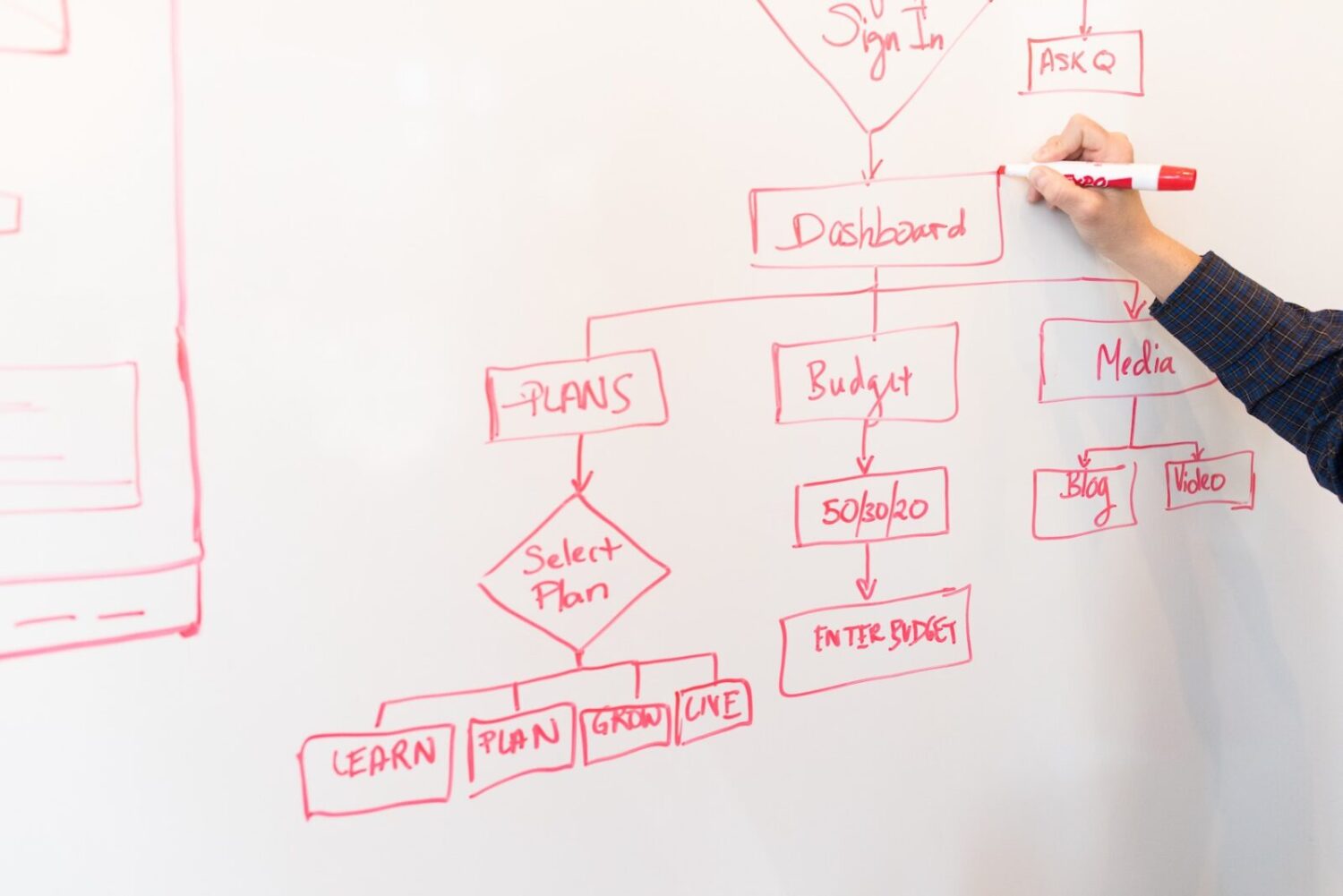In this article, you will find everything about workflow diagrams and how you can benefit from them for mapping your business process.
What is a workflow diagram?
Let’s explain first what the workflow diagram actually is. In general, with the workflow diagram, you will have a graphics overview of the whole business process. With so many different symbols and shapes, the workflow diagram can give a clear insight into how the project is complete from the beginning to the end, step by step. Also, this diagram shows the ones who are responsible for work at particular points of the process. You are probably wondering how the whole process of creating a workflow diagram functions. Designing a particular workflow includes conducting a workflow analysis that can reveal some potential weaknesses. Also, this analysis helps you determine, and identify critical aspects of the whole process. Workflows are incredibly useful. They can even help employees to understand their business roles and how to complete their work properly. Since they are so effective, workflows are now used in many different industries.
Some of the commonly related terms

People are confused when it comes to the other terms that are used for workflow diagrams. For instance, terms including flowchart and business process mapping can be used as related terms. A flowchart is an actual chart that illustrates the workflow of the business project. They are generally used to depict different concepts. When it comes to business process mapping, they are an actually linear process that comes with no optimization. The process is shown in steps and it uses a holistic approach in order to coordinate all of the things and activities included in the business process.
How to create a workflow diagram – steps that include the process from analysis to design
There are many steps that are necessary for completing and creating a successful workflow diagram. Let’s see them!
The first thing you need to do is to decide what perspective and point of view you are diagramming for. You have two options – whether you are creating it for the customers or for the business. Besides that, you need to decide whether you want to show the whole process and how it works, or you just want to show the final process that will look after some innovative implementation.
After that, you will need to design a rough sketch of the whole business process. When you are doing this, you need to consider a general overview that will show high-standard steps in the process. This refers to the activities that happen constantly in your business.
The next step, after creating your initial diagram, is to dive into the details. This means that you need to gather all the necessary information from the people that are included in every step of the process. During this phase, you need to ask your employees the following questions.

- What is their overall goal?
- What signals the beginning and end of the business process?
- What activities are included in every step?
- Who is involved in every step?
- What is happening next?
- Are they noticing any deviations from this process?
- What information do the employees need to know in order to make a decision during the decision process (for denial or approval)?
Once you gather all of this information, you can start conducting a workflow analysis. However, it is important to keep these following steps in your mind. Primarily, you want to categorize everything. This means that you need to identify weak and important areas. You can make categories such as vital, useful, not necessary, for the elimination, etc. After that, you can pinpoint weak areas. Basically, pay attention to redundancies, bottlenecks, double data entry, and multiple steps that cause delays. The next thing you need to look after is thinking ahead. This means that your workflow analysis also needs to ensure successful future goals.
After all of this, you are ready to create and design your workflow diagram. If you want some additional assistance, you can check a specialized software that can do the job for you on flow chart creator
What type of workflow diagrams is right for you?
There are so many different workflow diagrams that can display your business process in a variety of ways. We will list all of them, so you can choose which one is the right for you!
ANSI flowchart
This type of workflow diagram is using American National Standards Institute symbols. Their style is the standard workflows type and it provides a common language to express different business steps of the whole process.
UML Activity

If you consider using the Unified Modeling Language, you should know that it will graphically represent the order of steps included in the process and the flow of control.
BPMN
Business Process Modeling Notation is using a technique of flowchart that is similar to UML. This means that it provides a common language for business and technical users. Additionally, it is focused on internal business processes, rather than output.
Swimlane
When it comes to the swimlane diagram, you should know that it divides every unit within the company. In fact, it highlights their interactions and provides a high-standard perspective of potential inefficiencies.
SIPOC
A Supplier-Input-Process-Output-Customer clearly displays the ones that created and received the data and outlines the most significant processes that are included in the business.
Components of a workflow diagram

In general, every single element that is included in certain workflow diagrams is created in a way that will illustrate the flow between every step included in the process. There are three parameters in each step. Those are input, transformation, and output. Input includes the features such as the labor, capital, equipment, or details that are required to complete the step. When it comes to the transformation, it includes changes that create the output including location, physical characteristics, change in ownership or purpose. The last one, the output provides the final outcome of the transformation.
Who can use workflow diagramming?
Many industries are now using diagrams for illustrating business processes. Some of those industries and fields are App development, Content marketing, E-commerce, Education, Employee onboarding, Engineering, Finance, Legal, Medicine, Military, etc.